Traditional Pathology process versus Medcockpit
Digital pathology usually refers to digitized slide images.
At MedCockpit, we believe the concept must be pushed much further. We beleive laboratory staff and pathologists will evolve in an all digital environment with:
- No Paper,
- No Glass Slides Shipping,
- No Microscope,
- No Transcriptionist
Good news! MedCockpit can help you today with the transition from your current process to a more efficient, 100% digital process. The solution takes you where you are in the digitalization journey and supports you during the process unlocking all the benefits. MedCockpity is your best friend during your journey.
More, MedCockpit includes several features having direct impacts on your process, productivity and operational costs not accessible by the other digital pathology platforms.
Here is a comparison of pathology in a traditional process and MedCockpit.
Steps
Traditional
MedCockpit
1
Receive

Samples

Samples
In traditional or digital implementations, good and efficient sample reception is important. The process remains the same.
In both worlds, MedCockpit helps manage and track the arrivals. Technicians document the sample reception in MedCockpit. Under the hood, samples and cases tracking is already started so full cases inventory is now part of your cockpit. Also, the information gathered during this step will be used during the whole process, including the report.

2
Prepare

Slides
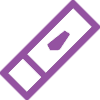
+
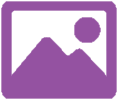
Slides & Images
Slides preparation is all the steps required to produce a high-quality slide.
MedCockpit facilitates the process. Technicians have a clear visual of all case statuses, it integrates with your WSI scanner to assist during the scanning and it tracks the blocs and slides produced. All the information is made available in your cockpit. When needed, you know exactly each case status.


3
Ship
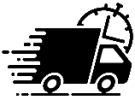
Ground

Automated
With MedCockpit, slides shipping is automated. The slide scanner integration makes slide images available to the assigned pathologists as soon as scanning is completed, wherever the pathologist is local or remote. Also, if a case needs to be reassigned, images will be made available to the new assignee without any delay or shipping logistics involved.



4
View
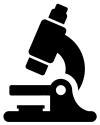
Microscope
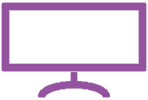
+
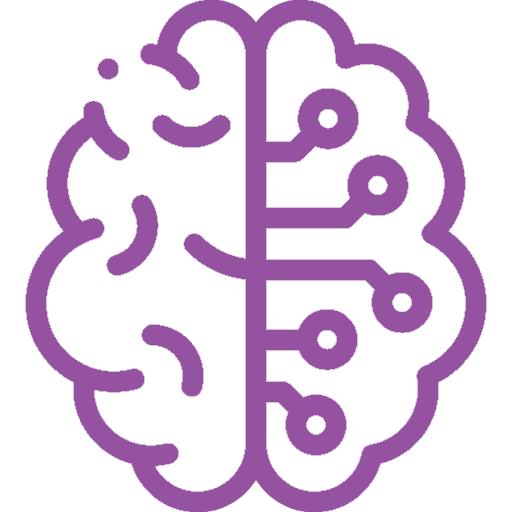
Monitor
MedCockpit can be used in traditional environments with microscopes and with digital images. So, you can benefit from it even if your digital pathology shift is not completed or has not even started yet.
With MedCockpit, when a new case is ready, the pathologist is notified and can start viewing the case’s slides as soon as they are available to him. A set of great features is offered to optimize slide analysis, so no slide or slide region is missed.
MedCockpit comes with its own digital slide viewer, but it can also integrate with your favourite one.
It is AI-ready. It can also be integrated with artificial intelligence (AI) algorithms. Route any selected image to your AI service with just a mouse click.

5
Consult

Individual

Conference
Sometimes, a second or a third opinion is useful. Consultations are one click away. Request help from a colleague or a remote specialist directly in MedCockpit. Consulted pathologists will receive an electronic notification will all the material required. Once completed, you too will receive a notification.



6
Report

Voice

+

Codified & Instant Signature
Voice recording is great, but it doesn’t assist much to detect missing information or error.
MedCockpit significantly improves the way you do your reports. It embeds all your preset diagnoses, your templates, all your protocols and the 104 CAP protocols. It generates your reports quickly using the provided details.
Under the hood, every report item is codified. This allows, if needed, to extract statistics, or find cases based on report content.
Once the case analysis is done, so is the report. The quality assurance features help you produce top-quality and standardized reports. No chance the report will come back because there is missing information or unclear details.
It can then be signed right away.



7
Transcript
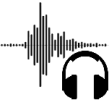
Voice

Skipped
|
In a traditional pathology lab environment, voice recordings are sent to a medical secretary for transcription. This requires employees with specialized and fairly rare expertise. With MedCockpit, transcription is not needed as the report was automatically generated and already signed a report creation. It improves significantly turn-around time (TAT), reduces the risk to introduce errors and potentially helps you save costs. |



8
Document
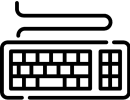
Manual
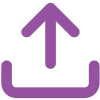
Automated to LIS
MedCockpit uploads the reports automatically to the right patient file without manual interventions.


9
Bill
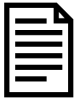
Manual
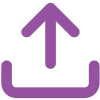
Automated
MedCockpit automates it. It extracts all billing codes when you sign each report. You won’t miss a code and get paid sooner.
Invoices can even be automatically sent to some payment authorities. Please, contact us to know what payment authorities are supported.


10
Archive
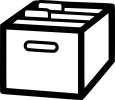
Slides
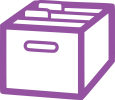
+

Slides & Images
In traditional environments, archiving is mainly focused on keeping slides safe in case they could be needed in the future.
MedCockpit helps you with slide archiving but also provides a low-cost automatic digital slide archiving system which follows your policies in place.




